 COPYRIGHT LAWS
COPYRIGHT LAWSMySpace have had issues with copyright laws regarding to music and videos. Some MySpace music users were found that they have been uploading copyrighted songs, either with intent or otherwise.
Universal Music Group sued MySpace in 2006 due to this issue of copyright infringements. In their statement they had said:
"Businesses that seek to trade off on our content, and the hard work of our artists and songwriters, shouldn't be free to do so without permission and without fairly compensating the content creators.”
“The foundation of MySpace is its so-called 'user-generated content. However, much of that content is not 'user-generated' at all. Rather, it is the 'user-stolen' intellectual property of others, and MySpace is a willing partner in that theft."
Thus, because of threats of legal action to MySpace, they have been attempting to introduce applications that would prevent copyright infringements from occurring. One of which is a new feature called “Take down stay down” which is a content protection measure based on Audible Magic technology.
HEALTH AND SAFETY
Due to the advancements in technology of the modernized world, not only that new software applications and programs are introduced, it is as well that invasions of privacy are becoming less complicated for hackers, and abusive menaces are being easily trusted by people unconsciously. Social networks, like MySpace, encounter dangers such as this largely by young adults.
It is common to young adults because of some factors, namely:
MySpace users are predominantly under the age of 18
They intend to heedlessly trust strangers and give them their personal details
They likely to add more and more friends for popularity or irrational reasons
They post information that are should not be seen publicly (exact address, contact details, inappropriate photos, and schedules and agendas)
They sometimes post false information about their identity (age, gender, etc.)
They are innocent and oblivious in their actions and what it could cause
Possible risks that could happen if not being careful:
Stolen personal details may be used for phishing and hacking bank accounts and online accounts (instant messaging, social networking, email).
- Could lead to loss of information and money in bank (theft); changes in accounts and
would lose ability to log in; imitation of the victim (could affect friends, relatives, criminal cases of the suspect)
Kidnap
Verbal and sexual abuse
Endangering one’s image (uploaded photos may be used in unknown web pages or videos or impersonation)
Jeopardizing oneself if mentioned false identity (persecution by authorities)
Safety precautions to avoid these endangering probabilities:
Don’t post personally identifiable information (address, contact numbers)
Don’t trust strangers you only met on MySpace or online
If any form of harassment, abuse, or inappropriate behaviour had been expressed, react. Report it to MySpace or any trusted adult
Suspicious MySpace communications should be immediately reported to the authorities. Save the message for evidence and so to be able to trace the sender if necessary
Mindfully think about what you post up on MySpace. Don’t put up any photos and information that you think would cause you trouble or embarrassment
Don’t mislead people with your age or gender
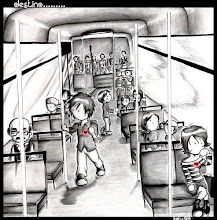






 Share a single document or entire workspace in a few simple steps. All you need is a person’s email address to start sharing documents with them. By storing and sharing documents online, you can be sure everyone will be working with the most current version of the document. No more missed email documents and multiple versions that could delay or disrupt an important project.
Share a single document or entire workspace in a few simple steps. All you need is a person’s email address to start sharing documents with them. By storing and sharing documents online, you can be sure everyone will be working with the most current version of the document. No more missed email documents and multiple versions that could delay or disrupt an important project.
