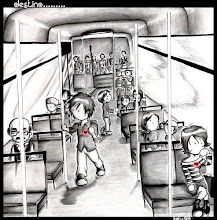searrrrrching..
Google Voice is the Internet based phone forwarding service by Google. It was previously known as
GrandCentral. Google Voice is free except for international calls.
Google Voice gives you a separate phone number which you can give out as if it is your regular phone number. You can then change your settings to have calls forward to any of your phones.
You can forward to one group of phones during the day and another at night. You can have calls from certain numbers forward differently than calls to other numbers. You can block spamming callers and send some calls straight to voice mail.
You can send yourself an SMS message or an email whenever you get a voice mail message, and you can check your voice mail from the Web or from your phone.
FEATURES:
- voicemail transcriptions
- SMS managing
BUSINESS IMPACTS
SOCIAL IMPACTS
for more info :]
http://www.google.com/googlevoice/about.html